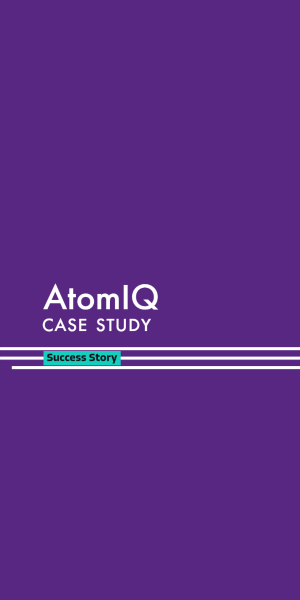Inventory Adjustment
Increase or decrease Inventory
Record and manage changes in inventory levels by increasing or decreasing the on-hand quantity and the cost of inventory items in a branch/plant using the mobile app.
Compatibility: All ERP’s (Including E1)
Key Features:
Barcode/QR Code Scanning: Integration with barcode or QR code scanners for efficient and accurate recording of items during inventory adjustments.
Real-Time Inventory Tracking: Instant updates to inventory levels after adjustments, providing an accurate representation of stock quantities.
Adjustment Types: Support for various types of inventory adjustments, such as additions, subtractions, write-offs, and transfers between locations.
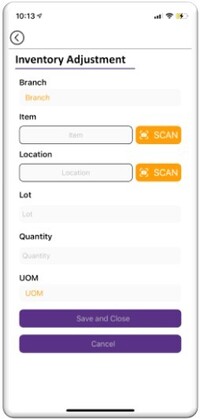
Reason Codes and Notes: Ability to attach reasons or notes to each adjustment, providing context and documentation for future reference.
Approval Workflows: Configurable approval workflows for specific adjustment types or values, ensuring proper oversight before changes are finalized.
Notifications and Alerts: Automatic notifications to relevant personnel when significant adjustments are made, helping maintain transparency and control.
Batch Adjustments: Ability to adjust inventory levels for multiple items simultaneously, streamlining bulk adjustments.
Multi-Warehouse Support: Support for multiple warehouses or storage locations, enabling adjustments to be made for specific facilities.
Photo Attachments: Option to take and attach photos of damaged or spoiled items during adjustments, enhancing documentation and communication.
Audit Trail: Detailed audit trail of all inventory adjustment activities, including user actions, timestamps, and reasons for adjustments.
Other Features:
Customization and Configuration: Flexibility to customize workflows, fields, and processes according to the specific needs of the business.
Multi-Platform Compatibility: Availability on multiple platforms, including mobile devices (iOS and Android) and web browsers.
Localization and Language Support: Localization for different languages and regions to cater to a diverse user base.
Data Security: Robust security measures to protect sensitive inventory and business data, including encryption and data access controls.
Reporting and Analytics: Generate reports and analytics on transfer history, quantities moved, delays, and other relevant metrics to aid in decision-making.
Integration with ERP/Inventory Management Systems: Seamless integration with existing enterprise resource planning (ERP) or inventory management systems to ensure data consistency and accuracy.
Intuitive User Interface (UI): A user-friendly interface that allows users to easily create, manage, and track inventory transfer requests.
User Authentication and Authorization: Secure login and role-based access control to ensure that only authorized personnel can initiate and approve inventory transfers.
User Training and Support: Comprehensive user training resources and customer support to help users effectively utilize the app’s features.
Schedule a Demo
"*" indicates required fields