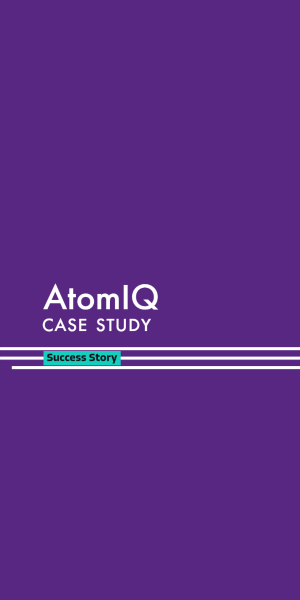Cycle Count Management
Move Inventory between branch plants.
Use the Inventory Transfer Mobile App to move inventory between locations in the same branch plant or move inventory between branch plants.
Compatibility: All ERP’s (Including E1)
Key Features:
Barcode/QR Code Scanning: Integration with a camera or external scanner to quickly scan product barcodes or QR codes, ensuring accuracy and reducing manual data entry errors.
Real-time Inventory Tracking: Real-time updates of inventory quantities, enabling users to view available stock levels before initiating transfers.
Multi-Location Support: Ability to transfer items between different warehouses, stores, or locations within a company.
Automated Approval Workflow: Configurable approval workflows that route transfer requests to designated personnel for review and approval before execution.
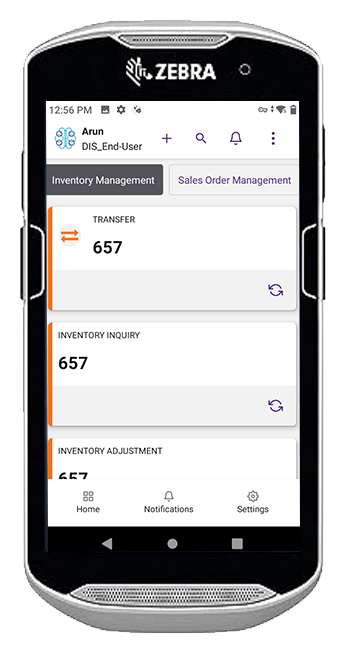
Audit Trail: Maintain a detailed log of all transfer activities, including user actions, timestamps, and status changes, for accountability and compliance purposes.
Notifications and Alerts: Automated notifications and alerts to keep users informed about the status of their transfer requests, including approvals and rejections.
Transfer Status Tracking: Real-time tracking of transfer status, allowing users to monitor the movement of goods from source to destination.
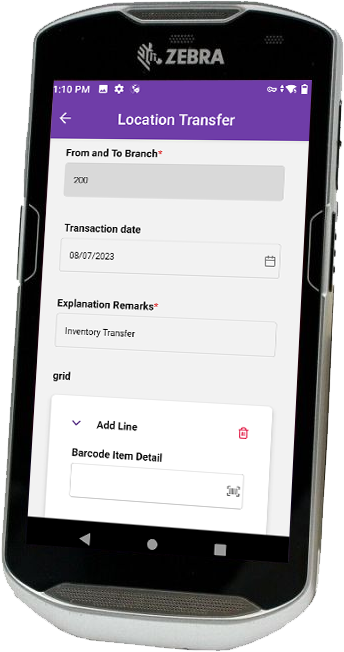
Other Features:
Customization and Configuration: Flexibility to customize workflows, fields, and processes according to the specific needs of the business.
Multi-Platform Compatibility: Availability on multiple platforms, including mobile devices (iOS and Android) and web browsers.
Localization and Language Support: Localization for different languages and regions to cater to a diverse user base.
Data Security: Robust security measures to protect sensitive inventory and business data, including encryption and data access controls.
Reporting and Analytics: Generate reports and analytics on transfer history, quantities moved, delays, and other relevant metrics to aid in decision-making.
Integration with ERP/Inventory Management Systems: Seamless integration with existing enterprise resource planning (ERP) or inventory management systems to ensure data consistency and accuracy.
Intuitive User Interface (UI): A user-friendly interface that allows users to easily create, manage, and track inventory transfer requests.
User Authentication and Authorization: Secure login and role-based access control to ensure that only authorized personnel can initiate and approve inventory transfers.
User Training and Support: Comprehensive user training resources and customer support to help users effectively utilize the app’s features.
Schedule a Demo
"*" indicates required fields